0
611
0
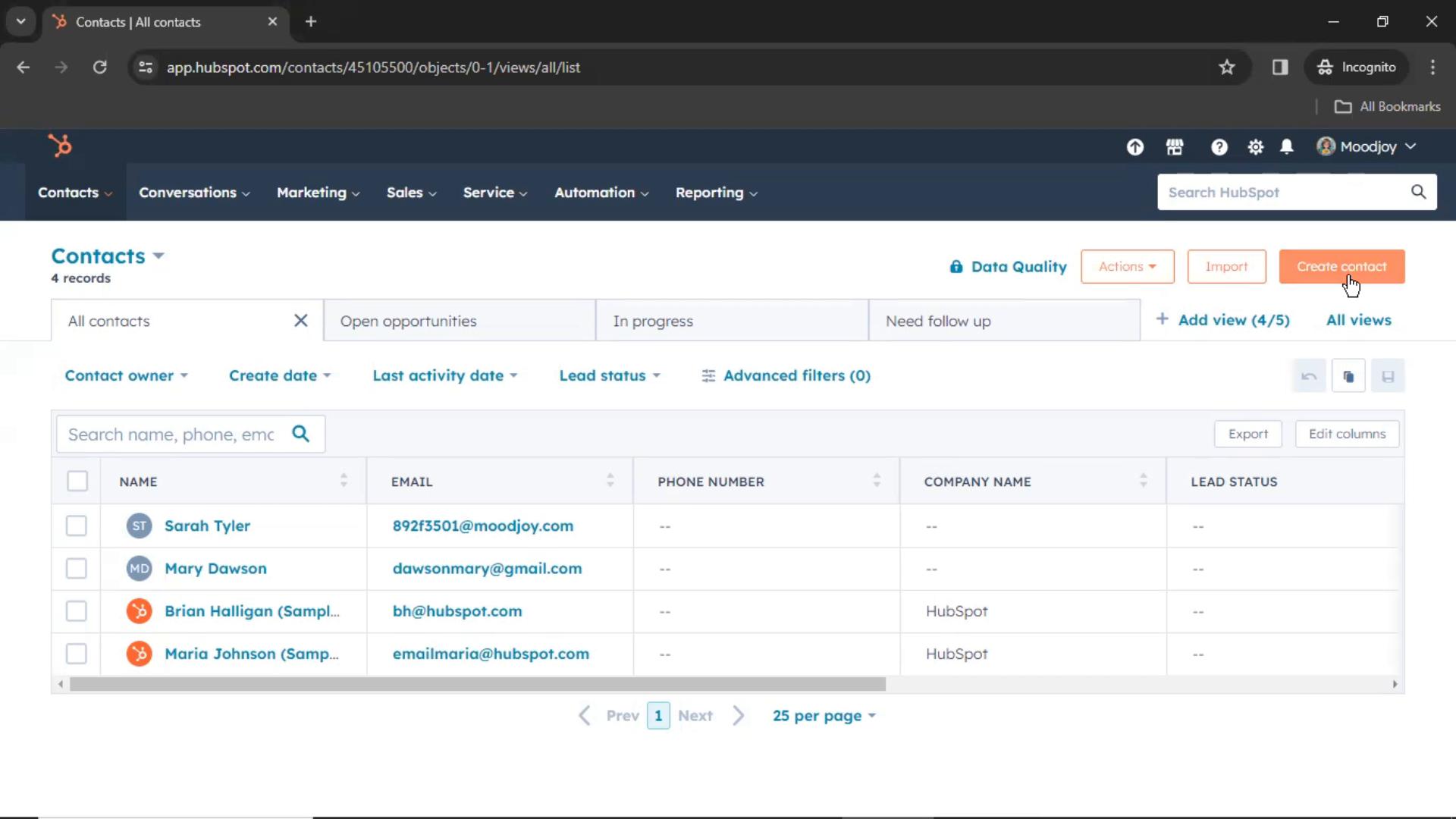
-
Contacts
-
Create contact
-
Enter name
-
Add owner
-
Add job title
-
Add phone number
-
Continue
-
Select stage
-
Set status
-
Continue
-
Contact details
-
Activities
-
Action menu
-
Contact details
-
More actions
-
Set status
-
Select role
-
Save
-
Changes saved
-
Properties
-
Contacts
-
Create contact
-
Enter name
-
Add owner
-
Add job title
-
Add phone number
-
Continue
-
Select stage
-
Set status
-
Continue
-
Contact details
-
-
Activities
-
Action menu
-
Contact details
-
More actions
-
Set status
-
Select role
-
Save
-
Changes saved
-
-
Properties
-



